Avoiding the Pitfalls
Nick Allen, MD, 3DPRINTUK

Working around the constraints
Different industrial 3D printing processes (see part 1) have different constraints that can affect designed parts in production. Some constraints are universal across the different processes, some are more specific to the type of process used. At 3DPRINTUK we specialize in the Powder Bed Fusion (PBF) process, so this is where our expertise lies. To date, our expertise is specifically with polymer materials.
It is essential to understand the technology you are working with to maximize its potential as a production method. With this understanding it is possible to design around the general limitations of additive manufacturing as well as the specific process constraints that could impact a product or part. As I have mentioned, design for manufacture (DfM) is not a new concept, however, the rules for designing for ADDITIVE manufacture (DfAM) require a different approach for design engineers.
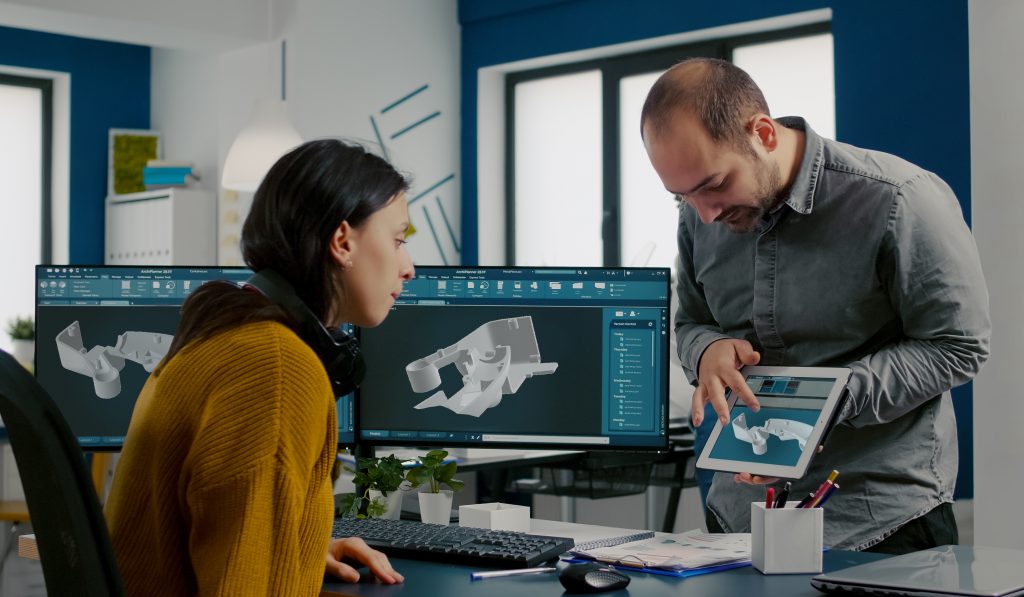
Design for AM
While we are strong advocates of 3D printing and what it can achieve, the key to our success for and on behalf of our clients over the last 10+ years lies in fully understanding the limitations of the process too, and also on managing expectations.
To this end the rest of this article is dedicated to sharing some of the most common pitfalls our clients can experience when designing parts for 3D printing with SLS and MJF 3D printing processes and how to avoid them:
Wall Thickness
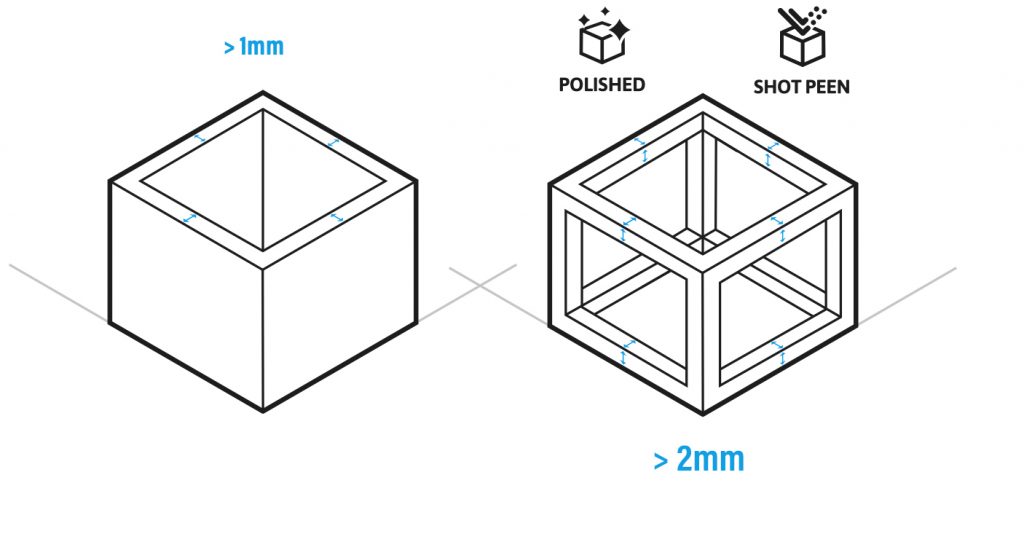
Wall thickness is a critical consideration for parts being designed for AM both in terms of the part itself and any post-processing that may be required. For our service, we recommend a maximum wall thickness is to prevent shrinkage deformation during cooling, while our minimum wall thickness is recommended to ensure parts withstand our automated post processing techniques without damage.
- 1 mm is our guaranteed minimum wall thickness for unfinished parts, but it is important to note exceptions this where thickness should be increased. Exceptions include vulnerable unsupported structures, skeletal structures, weight-bearing walls, and specific functional/performance requirements.
- 2 mm is our guaranteed minimum thickness for parts that will be post-processed using our polishing or Shot Peening options. Again, there are exceptions for vulnerable unsupported features, weight-bearing walls, and performance requirements.
- Our recommended maximum wall thickness is 5 mm. Anything beyond 10 mm may require the wall of the part to be hollowed out to prevent shrinkage deformation, build failures and excessive print times.
In most cases, 3 mm wall thickness provides a rigid part with a little or no flex, while 1.5 mm wall thickness results in some flex depending on length and/or structural support.
Surface details
The nature of PBF processes mean that parts come off the printer with a granular surface, and sometimes layer lines can be visible. This is why post-processing options such as polishing or shot peening are often required, to achieve a smoother injection moulding-like finish. With this in mind, if specific surface details are designed into a product or part, certain design rules are pertinent here.
Surface details can vary depending on which surface they have been applied to. The top side may include a raised burr of the laser around the outer edge, whilst the underside can appear more muted. Thus, for most parts the best outcome is achieved by applying the text on the side skins for the best and most consistent visibility. Other recommendations are as follows:
-
- Minimum 0.5 mm wide and 0.5 mm deep. The same depth and width measurement results in superior clarity.
- Embossed text is safer than extruded text, as small details and edges can be vulnerable to break.
- Avoid embossing or extruding the surface details too far – try to keep them to around 0.5mm – further out can result in damage in post processing and too deep can result in trapped powder.
Solid versus Hollow Parts
Hollowing can prevent the part from deforming and achieve higher levels of accuracy and reliability. However, the PBF processes work with powdered material and hollow parts can result in trapped powder within the sintered shell. When designing a hollowed part, there are a few design options that avoid trapped powder, such as designing in powder escape holes, removing unwanted surfaces altogether (for example bases), or including a locating lid.
We will automatically hollow larger parts before printing when above 15-20 mm on a case-by-case basis, so there is no need to do this yourself if you don’t want to. If you do want us to print it solid then please let us know and we can advise accordingly.
Interlocking / Mechanical Parts
When designing interlocking or mechanical parts, including a clearance between parts is essential. This is because a gap between the sintered surfaces prevents them from fusing together and becoming a merged part. The tighter the tolerance, the more likely it is to fuse together. Some general design rules for this are:
-
- In nearly all cases, a clearance between moving parts must be at least 0.5 mm for us to guarantee a result.
- Contacting surfaces must be kept to 5 mm or below to guarantee them not fusing – longer shafts are likely to be too difficult or impossible to free up.
- Think about how the trapped powder between the surfaces can be removed. Sometimes a little force is enough to remove the powder, but designing powder removal holes may also be needed.
- Dense volumes can refract more heat, and harden the powder between the surfaces. This means that the clearance may have to be increased if this is flagged as a concern or if the part does not function as intended.
Holes and Channels
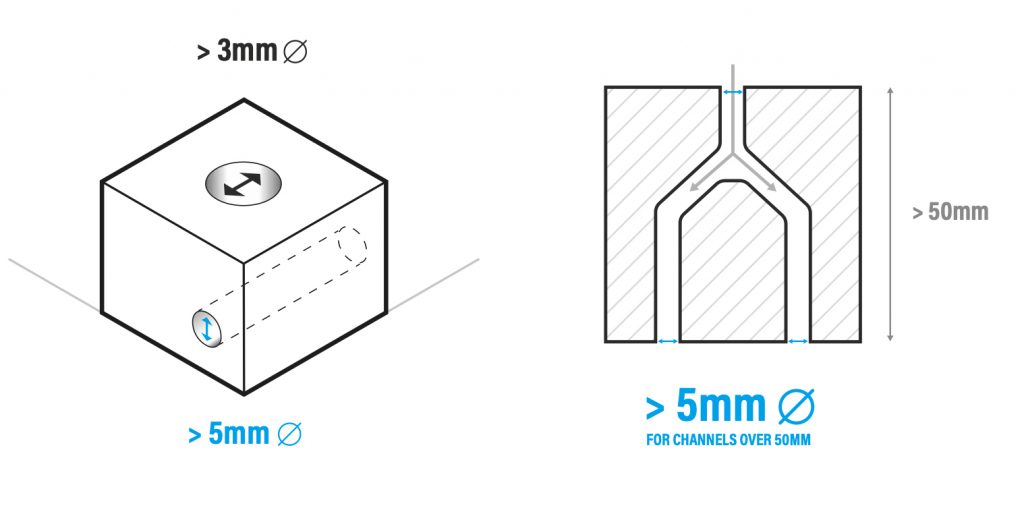
One of the key advantages of 3D printing is the ability to design and produce complex geometries without the need for expensive or “impossible” tooling. However, designers still have to be mindful of the complexities they design in to parts, especially when it comes to holes and channels running through the part. The nature of the PBF process comes into play here, specifically the amount of heat that parts are exposed to during the build process. Thus, holes and channels with small diameters can result in fused powder within them. To prevent this, the recommendation is to design them greater than 3 mm. For long internal channels over 50 mm the same problem applies and it can be difficult to remove all of the powder, therefore diameters greater than 5mm are recommended for internal channel features. The same rule applies to curved holes too.
Maximum Build Size
This might seem like an obvious one, but all 3D printers — whether desktop, mid-range or full production systems — have a maximum build size. You would be amazed how often this can be overlooked!
Across our fleet of industrial scale 3D printers our maximum build sizes are:
For SLS PA12: 300 x 300 x 600 mm
For MJF PA12: 350 x 255 x 350 mm.
SLS Flexible TPU: 180 mm x 120 mm x 120 mm
Unlike other service providers, 3DPRINTUK will always position parts in a build to get the best possible outcome — no matter the original orientation of the file. The only exception to this is if a client locks the orientation while placing the order.
Summary
Designing for 3D printing is a really important facet of successful outcomes with the technology. Hopefully this overview will provide a useful primer for anyone coming to the technology for the first time or some fresh insight to anyone working with the technologies on new products or parts. At 3DPRINTUK our experienced build operators will always work with our clients to support the most successful outcomes for them.
